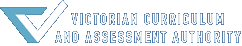Basic user technical support
Common internet terminology
Browser - used to locate/access the internet eg. Internet Explorer, Google Chrome
Search engine - used to search the internet for specific information eg. Google, Yahoo
Operating Systems
SSMS works best with the following Operating Systems:
Microsoft Windows Windows 7, Windows 8, XP and Vista
Apple Mac OS X Version 10
Other systems like iPads, Smartphones and Tablets in general will work, but have not been fully tested across all functionalities. Therefore, the VCAA does not provide support for these devices.
Internet browsers
SSMS works with the following internet browsers:
Internet Explorer; Mozilla Firefox; Google Chrome; Safari
These browsers have been tested and confirmed to work with SSMS. Other browsers may work, but have not been tested and are not supported. Beta versions of browsers have not been tested and are not supported.
SSMS access setup
Cookies and JavaScript must be set to ‹allow›
Most browsers are supplied with Cookies and JavaScript turned on.
Pop-up windows - Make sure Pop-up blocker on the toolbar is TURNED OFF or Disabled eg. Internet Explorer –> Go to ‹TOOLS› , ‹POP-UP BLOCKER› - Turn Off Pop-Up Blocker.
SSMS website access
Applications can only be submitted via our dedicated website https://www.ssms.vic.edu.au
If you have applied before using SSMS then use your username and password to log in. Please do not apply as a new applicant if you already have a SSMS account.
If you do not remember your username you will need to retrieve this first before you can retrieve your password (please note your username IS NOT your 5 digit ID number). These options are located alongside the login boxes on the right of the SSMS homepage.
SSMS Helpdesk
For further assistance, contact the Human Resources Unit by:
Email vcaa.hr@education.vic.gov.au
or
Phone 1800 718 320(Monday to Friday; business hours apply)
Each computer is set up in particular ways and it is impossible to cover all possible user issues.
However, for further technical advice you could:
- search Google or Yahoo (there are many useful step by step guides and reputable help forums)
- go to the relevant company website for assistance (eg. www.microsoft.com )
- speak to the technical support person at your workplace.