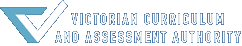General advice to SSMS Users
How long do I have to apply
- If you have applied before it is should just be a matter of refreshing your previous application and updating where required
- If it is an application you are lodging for the first time, then keep moving through the screens as you have no more than 20 minutes.
Working with SSMS screens
- On some screens information you have already entered in the past you will be able to see in the bottom half of the screen
- If you need to change previous information select edit/modify and the item will appear in the top half of the screen; on save it updates the bottom table
- If you see binoculars [pic] then you can use this to search a list stored in SSMS (eg suburb, postcode)
- If the option you want isn't there then you will be prompted to use "Other".
Email is important to us
- After submitting your application an automatic email receipt will be sent to your preferred email
- Providing more than one email will ensure if the preferred one fails for some reason, you will still get sent the information to the 2nd email
- Most of the information about applications/appointments/payments for sessional/casual work with the VCAA will use the preferred email held on SSMS.